Controls for Dragon's Dogma 2 covers the different controller/keyboard inputs required to interact with the game and game UI. These Controls govern character movement, Combat moves, grabbing and throwing actions, interactions with NPCs, and so on. On this page, you can find the control schemes for Dragon's Dogma 2 for the following platforms: PC (Steam), Xbox Series X|S, and PlayStation®5. This page will be updated as more information is collected.
Dragon's Dogma 2 Controls Guide
Dragon's Dogma 2 Playstation 5 Controls
Click the image to view at full size
Button Input |
Action |
| Left Analog Stick | Move |
| Right Analog Stick | Move Camera |
| L3 | Dash |
| R3 | Reset Camera |
| L1 | Switch Weapon Skill |
| RI | Vocation Action |
| L2 | Sheathe/ Draw |
| R2 | Grab/ Release |
| Triangle | Heavy Attack |
| Circle | Examine/ Dash |
| X | Jump |
| Square | Light Attack |
| Options | Pause Menu |
| Touchpad | Map |
| D-Pad Up | Pawn Commands: Go! |
| D-Pad Down | Pawn Commands: To me! |
| D-Pad Left | Pawn Commands: Help! |
| D-Pad Right | Pawn Commands: Wait! |
| L1 + D-Pad Up | Recover Health |
| L1 + D-Pad Down | Recover Stamina |
| L1 + D-Pad Left | Go to Item Menu |
| L1 + D-Pad Right | Lantern On/Off |
| L1 + Triangle | Weapon Skill 2 |
| L1 + Circle | Weapon Skill 4 |
| L1 + X | Weapon Skill 3 |
| L1 + Square | Weapon Skill 1 |
Dragon's Dogma 2 Xbox Controls
Click the image to view at full size
Button Input |
Action |
| Move | |
| Move Camera | |
| Dash | |
| Reset Camera | |
| Switch Weapon Skill | |
| Vocation Action | |
| Sheathe/ Draw | |
| Grab/ Release | |
| Heavy Attack | |
| Examine/ Dash | |
| Jump | |
| Light Attack | |
| Pause Menu | |
| Map | |
| Pawn Commands: Go! | |
| Pawn Commands: To me! | |
| Pawn Commands: Help! | |
| Pawn Commands: Wait! | |
| Recover Health | |
| Recover Stamina | |
| Go to Item Menu | |
| Lantern On/Off | |
| Weapon Skill 2 | |
| Weapon Skill 4 | |
| Weapon Skill 3 | |
| Weapon Skill 1 |
Dragon's Dogma 2 PC Key Configuration
Button Input |
Action |
| Move | |
| Move Camera | |
| Dash | |
| Reset Camera | |
| Switch Weapon Skill | |
| Vocation Action | |
| Sheathe/ Draw | |
| Grab/ Release | |
| Heavy Attack | |
| Examine/ Dash | |
| Jump | |
| Light Attack | |
| Pause Menu | |
| Map | |
| Pawn Commands: Go! | |
| Pawn Commands: To me! | |
| Pawn Commands: Help! | |
| Pawn Commands: Wait! | |
| Recover Health | |
| Recover Stamina | |
| Go to Item Menu | |
| Lantern On/Off | |
| Weapon Skill 2 | |
| Weapon Skill 4 | |
| Weapon Skill 3 | |
| Weapon Skill 1 |
 Anonymous
Anonymoushello there, i play Mystic Spearhand with Controller but i have problem to perform some Core Skills because i can not remap buttons fore core skills and already Button is for jump and on same Button i have Core Skill. is any1 else have same problem? instead to perform core skill is only jumping,,,

 Anonymous
Anonymous

We need an option to personalize the shortcut to items
0
+10
-1